File Management
Design![]() A SysNav Design is a file that includes an inventory of, and settings for the SysNav-compatible loudspeakers and arrays that comprise a SysNav system. Files and AIM
A SysNav Design is a file that includes an inventory of, and settings for the SysNav-compatible loudspeakers and arrays that comprise a SysNav system. Files and AIM![]() Array Installation Modeling (AIM) is a QSC System Navigator prediction tool used for visualization of array coverage in a scaled, graphical model of a venue or installation space. AIM also provides dimensional and weight data for an array as well as pick-point recommendations. Files are independent of each other. The file management process, however is functionally identical for both.
Array Installation Modeling (AIM) is a QSC System Navigator prediction tool used for visualization of array coverage in a scaled, graphical model of a venue or installation space. AIM also provides dimensional and weight data for an array as well as pick-point recommendations. Files are independent of each other. The file management process, however is functionally identical for both.
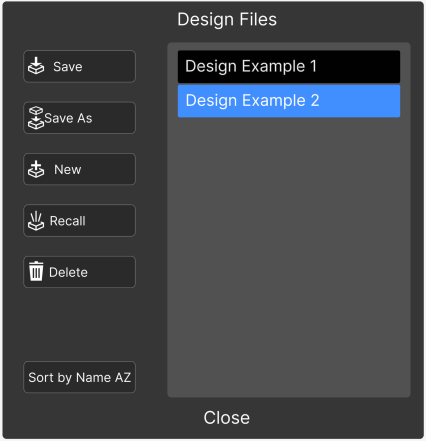
-
Save - Saves the current file with any changes that have been made since it was recalled.
-
Save As - Opens a screen where the current state of the Design or AIM Model may be saved using a new name.
-
New (Design) - Sets all Design values to default and opens the file naming screen. Once the New Design name has been entered, SysNav will open the Inventory
 The devices that are part of a design. An Inventory device may be virtual or physical. screen where items may be brought into the Design.
The devices that are part of a design. An Inventory device may be virtual or physical. screen where items may be brought into the Design.
-
New (AIM) - Displays the warning shown below. Touch / click Continue to set all Venue and Array values to default and open the file naming screen which is the same as the Design File naming screen. Once the file is named, an empty AIM model is displayed.
_Reset_222x134.png)
-
Recall - Recalls the selected Design or AIM model, closes the file management screen and returns to the previous screen.
-
Delete - Removes the selected file. Note that the currently loaded file can not be deleted.
-
Sort By Name - Sorts the list A-Z or Z-A.
-
Close - Closes the File Management screen.
File Storage Location
Files may be shared to other devices using the file management tools of the host device.
AIM Files
-
On Windows computers, the path is
C:\Users\<username>\Documents\QSC\System Navigator\AIM -
On iPadOS tablets the System Navigator files may be found by going to “On My iPad” → SystemNavigator → AIM
Design Files
-
On Windows computers, the path is
C:\Users\<username>\Documents\QSC\System Navigator\Design -
On iPadOS tablets the System Navigator files may be found by going to “On My iPad” → SystemNavigator → Design
_257x145.png)
